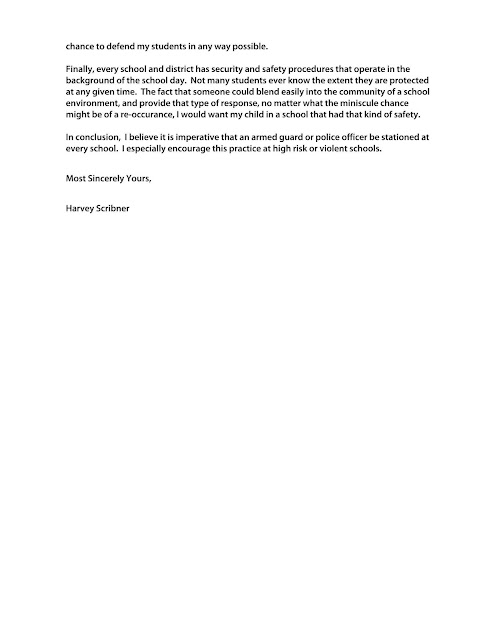ACADEMIC/LEARNING OBJECTIVE
Students will learn to use Google Drive Documents for Personal Business by creating an MLA Format Report / Proposal. Other worksheets and documents will be used to scaffold the assignments, and some basic research skills, and problem-solving skills will also be utilized.
STUDENTS MUST START BY READING ALL DIRECTIONS ON CLASS WEBSITE!
Students will participate in the discussion about the creation of a small business idea in the Philadelphia regional area. Students will learn to create an MLA Short Format Report. Students will research ideas for a business, create a proposal, and share their ideas with each other. Students will complete all assigned journal entries, worksheets, and submit a complete business proposal on time and in the correct format. Students will reference their sources appropriately.
MLA BUSINESS PROPOSAL PROJECT (300 points)
Start thinking about what kind of business would be a good fit for you to start here in Philly! Read the following article: http://smallbusiness.foxbusiness.com/starting-a-business/2012/01/16/start-business-for-under-500/print, and create a Weebly.com journal entry about the kind of business you want to start. Make sure you write 4-5 sentences in your journal about the new company and why you are interested in it. You must email a link to your entry to Mr. S by the end of class on Friday, March 27th at 4pm for credit.
Next, we will begin with two videos to help you to start thinking about the kind of business you want to be in.
Video 1: (CLICK HERE) 10 Bizarre Business Ideas That Made Millions
Video 2: (CLICK HERE) You Have A Business Idea, Now What?
We will work through the Business Proposal Worksheet (Click Here For A Copy) together. CREATE A GOOGLE DOCUMENT "MLA BPW (Your Last Name) P(2-9)" for the worksheet, and share it with Mr. S for credit.
Here is a copy of the Business Proposal Presentation(Click Here) that goes with the Worksheet.
Once you are finished with the Business Proposal Worksheet, you are ready to write your one-page Business Proposal. This should be written in the same MLA Short Format as the Biography Project.
Proper Heading and Page Numbers, 11 or 12 font Times New Roman, Single-Spaced Main Body. You should use a couple sources (websites references in MLA Format on a separate page) and reference them appropriately. See My Example Below! Make sure you create a GOOGLE DRIVE DOCUMENT FOR THIS PROJECT AND SHARE IT WITH ME (hscribnercaa@gmail.com) FOR CREDIT!
Name your document "MLA BPROPOSAL (Your Last Name) P (2-9)" IN ALL CAPITAL LETTERS
MLA Business Proposal GRADING RUBRIC:
20 pts MLA SHORT FORMAT
20 pts Grammar, Spelling, Sentence Structure
20 pts All points on Worksheet included.
20 pts Imagination and Ingenuity
10 pts Legal and Ethical Idea
10 pts Submitted Correctly