Tuesday, January 30, 2018
How Computers Work! Check out the newest video series from Code.org
Check out the newest video series "How Computers Work" from Code.org:
Code.org Video Page:
https://code.org/educate/resources/videos
Direct Video Link on Youtube:
https://www.youtube.com/watch?v=OAx_6-wdslM&list=PLzdnOPI1iJNcsRwJhvksEo1tJqjIqWbN-
For more information about this great resource, see Code.org's Newsroom:
https://code.org/about/news
Photo Collage Project (PIXLR.com)
ASSIGNMENT: CREATE, ADJUST, ASSEMBLE and SHARE a Photo Collage as listed below using pictures (Must Conform To Collegium Charter School Standard Use Guidelines) and use PIXLR.Com to change them and make them your own. Follow the directions below:
Mr. Scribner's Example Photo Collage

You must create a Photo Collage using 4 pictures of your choice. You need one picture for each of the following 4 themes: FOOD, SPORTS, MUSIC, and PERSONAL GROWTH. Each picture must be chosen from Google Images and manipulated with PIXLR.COM in some way. DO NOT JUST ADD PICTURES WITHOUT ADJUSTING THEM. You must label your pictures in some way, and the words "Collage by (your name)" must be on one of the pictures somewhere.
THEME DEFINITIONS:
FOOD - Choose a food you like to eat or make.
SPORTS - Pick a sports team or player to highlight.
MUSIC - Share your favorite song, singer, or type of music.
PERSONAL GROWTH - Pick an organization or group that you believe strongly in.
STEP BY STEP INSTRUCTIONS:
1. Choose 4 Pictures from Google Images
2. Save 4 Pictures to Desktop
3. Open PIXLR.COM
4. Load each Picture into PIXLR.COM Application from Desktop
5. MAKE CHANGES TO EACH PICTURE
a. You must add some text, a background, and change the color or another feature for credit.
6. Save Formatted Picture to Desktop...Repeat Until All 4 Pictures Have Been Edited
7. Open PIXLR.COM and Select PIXLR EXPRESS
8. Choose the COLLAGE Option from the Main Menu Screen
9. Add each of your 4 Pictures to the Collage (Any 4 Picture Layout Is OK)
10. Make any final changes or additions.
11. SAVE your Collage to your DESKTOP
12. OPEN Google Drive and UPLOAD your Photo Collage. SHARE it with Mr. S at hscribner@ccs.us for credit.
13. You must also use the following DROPBOX link to UPLOAD your FINAL PROJECT for Credit. (See Class Assignment Site)
If you are finished early, go to Typing.Com and work on your typing practice. I hope you enjoy this project as we start to think about future projects for this school year.
OBJECTIVE & STUDENT OUTCOMES
Students will experiment with different size photographs. Students will choose photographs based on personal interest and that meet the criteria outlined in each of the themes listed above. Students will then learn to upload, manipulate, adjust, save and share digital images with an online application.
Students will experiment with different size photographs. Students will choose photographs based on personal interest and that meet the criteria outlined in each of the themes listed above. Students will then learn to upload, manipulate, adjust, save and share digital images with an online application.
STUDENTS MUST READ ALL DIRECTIONS ON THIS WEBSITE PRIOR TO STARTING ANY ASSIGNED TASKS TO RECEIVE FULL CREDIT FOR THIS PROJECT.
Students will use Google Images to select pictures for use today. Students will Copy the pictures selected to the desktop of the computer they are working with. Students will learn how to use PIXLR.Com to upload, manipulate, adjust, save and share the picture online. Students must complete the steps below to CREATE and SHARE a Themed Photo Collage for credit.
Monday, January 29, 2018
Photograph Manipulation Introduction (PIXLR.com) 17-18 S2
Today we will be working online with pixlr.com. This is a powerful website (CLICK HERE) to help you work with and manipulate digital photographs. Please use the time today to explore this software using pictures from Google Images.
ASSIGNMENT: Find a picture online (Must Conform To Collegium Standard Use Guidelines) and use PIXLR.Com to change it and make it your own. Follow the directions below:
1. Choose Picture from Google Images
2. Save Picture to Desktop
3. Open PIXLR.COM
4. Load Picture into PIXLR.COM Application from Desktop
5. Make changes to picture
a. You must add some text, a background, and change the color or another feature for credit.
6. Save Formatted Picture to Desktop
7. PLEASE CLICK THIS LINK (https://www.dropbox.com/request/DnK1vGWYbfu9ASjJoPcl) and UPLOAD your file to Mr. Scribner's DROPBOX Account for credit.
ASSIGNMENT: Find a picture online (Must Conform To Collegium Standard Use Guidelines) and use PIXLR.Com to change it and make it your own. Follow the directions below:
1. Choose Picture from Google Images
2. Save Picture to Desktop
3. Open PIXLR.COM
4. Load Picture into PIXLR.COM Application from Desktop
5. Make changes to picture
a. You must add some text, a background, and change the color or another feature for credit.
6. Save Formatted Picture to Desktop
7. PLEASE CLICK THIS LINK (https://www.dropbox.com/request/DnK1vGWYbfu9ASjJoPcl) and UPLOAD your file to Mr. Scribner's DROPBOX Account for credit.
8. Make sure you Upload a copy of this picture to your Google Drive as well.
EXTRA FUN: CCS CSA MEME Contest: Everyone in Computer Skills & Applications should create a MEME about any school topic you like. This MEME MUST CONFORM to CCS Rules & Regulations about appropriate content. Once you have completed your entry, use the DropBox Link below to upload it for credit.
EXTRA FUN: CCS CSA MEME Contest: Everyone in Computer Skills & Applications should create a MEME about any school topic you like. This MEME MUST CONFORM to CCS Rules & Regulations about appropriate content. Once you have completed your entry, use the DropBox Link below to upload it for credit.
ACADEMIC/LEARNING OBJECTIVE
Students will learn to use PIXLR.com to load, manipulate, adjust, and save digital photographs.
Students will then use that knowledge to create a single photo for submission today, and create a digital photo collage to display online.
Students will successfully choose, alter, save and post their work online.
Students will then use that knowledge to create a single photo for submission today, and create a digital photo collage to display online.
Students will successfully choose, alter, save and post their work online.
STUDENTS WILL ENTER THE CLASS QUIETLY AND BEGIN WORKING!
Students will work individually to master the PIXLR.com photo editing software suite. They will choose photos from Google Images to work with today, alter them using PIXLR.COM. Students must UPLOAD and SHARE the project using Mr. S's Dropbox Link (see above).Thursday, January 25, 2018
PA CEW Standards Lesson (Middle/High School)
Sample Curriculum (Mini Lessons) for Middle School Students
Lesson #1: Introduction to PA CEW Standards for Students (Click Here For Slides)
Educators across Pennsylvania are now required to help our students create and share evidence of work toward learning about the PA Career Education and Work Standards. The resource listed above provides a basic introduction to these standards, and a starting point to help students create a Google Drive folder to keep their evidence archive.
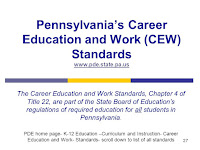 This program was created at the request of my administrators, and I use various resources (listed below) to get started. I am sure that this is far from an exhaustive list of materials and sources, but it is enough to get someone started, and will provide a basis for educators looking to meet the requirements. I found, while reviewing the lessons I provide in my Computer Skills and Applications class (WEBSITE). There were many of the projects listed that would count toward some of these standards.
This program was created at the request of my administrators, and I use various resources (listed below) to get started. I am sure that this is far from an exhaustive list of materials and sources, but it is enough to get someone started, and will provide a basis for educators looking to meet the requirements. I found, while reviewing the lessons I provide in my Computer Skills and Applications class (WEBSITE). There were many of the projects listed that would count toward some of these standards.Here is a list of sources/referenced websites:
CEW Evidence 515 (Document Templates) Folder Example
Home : Occupational Outlook Handbook: : U.S. Bureau of Labor Statistics
Curriculum
Search Standards - SAS
CEW-Grades-6-8-older-units.pdf
Naviance
The College Board - College Admissions - SAT - University & College Search Tool
Executive Functions - Executive Functions
SOS.FBI.GOV / NSTeens Challenge
Today you will work on the FBI SOS Program. Please go to the link below and follow the instructions on the Student Section. You must work on each task in the 7th or 8th Grade Section. You will have time in class to finish some of the levels.
Tomorrow, when you feel you have gone through all the levels, you must ask me for a code to take the TEST! You will receive a grade for the TEST and I will be notified when you have completed the program. If you do not complete this program, and finish the quiz, prior to the end of Marking Period 3, you will take a zero on this project. Take your time and Good Luck! -Mr. S
When You Are Done:
Both the SOS.FBI.GOV QUIZ and the NSTeens CHALLENGE are graded tasks for class! The SOS.FBI.GOV Quiz is worth up to 100 points, and the NSTeens Challenge (Certificate must be emailed by student, directly from the NSTeens Challenge Final Page, to Mr. S at hscribner@ccs.us for credit) is worth 50 points.
OBJECTIVE & STUDENT OUTCOMES
Students will begin to understand vocabulary and themes about Internet Safety & Security. Students will work with online resources to identify ways to protect themselves and others online, become better digital citizens, and to monitor online behavior at home.
STUDENTS MUST READ ALL DIRECTIONS ON THIS WEBSITE
PRIOR TO STARTING ANY ASSIGNED TASKS.
Students will enter the class quietly and quickly. Students will go to SOS.FBI.GOV and begin working on grade-specific levels. Students will complete each section of the online tutorial individually and at their own pace. Students will also follow and take the NSTEENS CHALLENGE online and submit a Certificate of Completion to the instructor via GMAIL.
Posted by Harvey Scribner at 8:18 AM
Wednesday, January 24, 2018
Rule of 12x12x12 / Multiple Intelligence's 17-18 S2
Rule of 12 x 12 x 12
 12 by 12 by 12 is the distance you are being judged by the people you meet every day of every week of every year of your life.
12 by 12 by 12 is the distance you are being judged by the people you meet every day of every week of every year of your life.Your first impression starts 12 feet away. This is the distance people see what you are wearing and how you are acting. This is the first chance you have to make sure that people see you in a positive, accepting light.
At 12 inches away you are now about to speak. People will notice the minute details of the way your face looks as you smile, frown, or grimace. People are judging your looks, your demeanor, and the way you carry yourself. The way you shake a hand, smell to others, and present yourself are now under the microscope and you should be aware that what you are about to say will forever place a note in people’s head about your level of maturity.
Finally, the first 12 words you speak are a reflection of your heritage, upbringing, and education level. Whether you like it or not, the person you are interacting with is taking a mental picture of you for future reference. What kind of picture have you given them? How can you make a difference in how you appear?
The mark we leave on the world is a made up of the thousands of appearances in other people’s memories. How you are perceived by others is the only yardstick we are all measured equally by. Make your impression a positive lasting one with others, and you will make your world a better place live in.
Excerpt from "Networking Like a Pro: Turning Contacts Into Connections", Misner, I. and Alexander, D. and Hilliard, B., ISBN# 9781613080023,2010, Entrepreneur Media Incorporated/Entrepreneur Press
Rule of 12x12x12 Student Survey (Click Here)
Multiple Intelligences Self Assessment
Today everyone will learn about how you learn best. Please take a moment to answer the following 24-question assessment:
Find out more about your results here:
Alternate Multiple Intelligence Student Survey (Click Here)
Another Alternate Multiple Intelligence Student Survey (Click Here)
When we are done with the above items in class, you can finish the survey's from yesterday or work on typing.com!
- Mr. S
OBJECTIVE & STUDENT OUTCOMES
Scholars will read and discuss the Rule of 12x12x12. Scholars will complete a survey about how they can change their perception of others and adjust their own actions accordingly. Scholars will then review and discuss information about Multiple Intelligence's and complete a short questionnaire to determine what primary and secondary abilities they may posses. Scholars will use remaining time to complete any outstanding work. Scholars are required to work Bell To Bell every day!
Scholars will enter the class quietly and begin by reading all of the instructions listed on the class website. Scholars will actively participate in all discussion and review, and complete all assigned work without delay, and in a cheerful manner! Scholars will follow all classroom rules and follow all Collegium Charter School rules and regulations, as outlined in the Student Handbook, AT ALL TIMES!
THANK YOU FOR YOUR ATTENTION AND POSITIVE ATTITUDE TODAY!
Standards Covered In This Class
PA 3.7.7 & 11 Section C / ISTE 2011
CSTA Tied With Common Core ELA/Math rev. 2014
Tuesday, January 23, 2018
How Do You Learn Best? (LS, LR, EF, Typing Test)
How Do You Learn Best? Learning Syle /
L&R Brain Survey / Executive Functions / Typing Test
Today you will learn about HOW YOU LEARN BEST! Please follow the directions below to complete a series of survey's that will give you some insight on your Learning Styles, your Left/Right Brain Dominance, and your Executive Functions. You may choose to watch the videos associated with each survey (with headphones only), or just complete the surveys themselves. Please fill out the form in class, and complete the ONLINE SURVEY at the end. Good Luck! - Mr. S
1. LEARNING STYLES: Many people recognize that each person prefers different learning styles and techniques. Learning styles group common ways that people learn. Everyone has a mix of learning styles. Some people may find that they have a dominant style of learning, with far less use of the other styles. Others may find that they use different styles in different circumstances. There is no right mix. Nor are your styles fixed. You can develop ability in less dominant styles, as well as further develop styles that you already use well.
Please watch the Video (Click Here) and take the Inventory below. Record you answers on the form and then enter them in the ONLINE SURVEY for credit.
Learning Style Inventory
2. LEFT/RIGHT BRAIN DOMINANCE: According to the theory of left-brain or right-brain dominance, each side of the brain controls different types of thinking. Additionally, people are said to prefer one type of thinking over the other. For example, a person who is "left-brained" is often said to be more logical, analytical, and objective. Watch the video below and take the survey. Record your answers on the paper and then enter them on the ONLINE SURVEY for credit. Watch the Video Here (Click)
3. EXECUTIVE FUNCTIONS: The Executive Functions are a set of processes that all have to do with managing oneself and one's resources in order to achieve a goal. It is an umbrella term for the neurologically-based skills involving mental control and self-regulation. Watch The Video (Click Here)
Executive Functions Survey (Click Here to Take The Survey)
4. TYPING TEST: When you are finished take the typing test (1 minute, any topic you like, and record your Words Per Minute):
When complete, you must also click the Student Survey Form Below and enter your results. Begin working on improving your typing skills right away!
1. LEARNING STYLES: Many people recognize that each person prefers different learning styles and techniques. Learning styles group common ways that people learn. Everyone has a mix of learning styles. Some people may find that they have a dominant style of learning, with far less use of the other styles. Others may find that they use different styles in different circumstances. There is no right mix. Nor are your styles fixed. You can develop ability in less dominant styles, as well as further develop styles that you already use well.
Please watch the Video (Click Here) and take the Inventory below. Record you answers on the form and then enter them in the ONLINE SURVEY for credit.
Learning Style Inventory
2. LEFT/RIGHT BRAIN DOMINANCE: According to the theory of left-brain or right-brain dominance, each side of the brain controls different types of thinking. Additionally, people are said to prefer one type of thinking over the other. For example, a person who is "left-brained" is often said to be more logical, analytical, and objective. Watch the video below and take the survey. Record your answers on the paper and then enter them on the ONLINE SURVEY for credit. Watch the Video Here (Click)
Executive Functions Survey (Click Here to Take The Survey)
4. TYPING TEST: When you are finished take the typing test (1 minute, any topic you like, and record your Words Per Minute):
OBJECTIVE & STUDENT OUTCOMES
Students will be able to identify their individual Learning Style, Left or Right Brain Dominance, Executive Functions, and be tested on their basic typing skills. Students will complete the Self-Assessments for each activity and record scores on the EXIT TICKET. Students will also transfer those scores to the online Google Form to add them to the school spreadsheet for credit. When complete, students will use spare time to improve individual typing skills.
STUDENTS MUST READ ALL DIRECTIONS ON THIS WEBSITE PRIOR TO STARTING ANY ASSIGNED TASKS. PLEASE FOLLOW ALL DIRECTIONS AS GIVEN FOR FULL CREDIT!
Students will enter the class quietly and quickly. Students will be given specific directions and examples of why the information may be valuable to know about Learning Styles, L/R Brain Dominance, Executive Functions, and Typing Speed. Students will complete all assessments and be able to accurately record scores. Students will use time wisely and spend any additional time in class, or at home, finishing projects currently due.
Monday, January 22, 2018
Welcome / Class Rules 17-18 MP3
Welcome To The Future 2017-2018
All:
If you are reading this you are among the few students in history that WILL Be Prepared to succeed in future college or career paths. This reference site was created to allow students to have 24-hour access to my Computer Skills & Applications Curriculum! Every assignment, link, project, or important thought about my class has been carefully stored here since 2012! You will find daily instructions, lesson plans, and links to help you succeed both in my class, and in life. Feel free to use this reference anytime, and to contact me immediately if a something is unclear, or a link does not work!
My Class Rules and Syllabus will be posted below. Welcome to class, and I look forward to working with all of you!
- Mr. S
If you are reading this you are among the few students in history that WILL Be Prepared to succeed in future college or career paths. This reference site was created to allow students to have 24-hour access to my Computer Skills & Applications Curriculum! Every assignment, link, project, or important thought about my class has been carefully stored here since 2012! You will find daily instructions, lesson plans, and links to help you succeed both in my class, and in life. Feel free to use this reference anytime, and to contact me immediately if a something is unclear, or a link does not work!
My Class Rules and Syllabus will be posted below. Welcome to class, and I look forward to working with all of you!
- Mr. S
(Use the link above to review ALL Class Rules and Requirements with your Parents)
Friday, January 12, 2018
Final Exam & Course Survey Semester I (17-18)
Today everyone will complete the following FINAL EXAM for Computer Skills & Applications Class (Semester I 17-18: SCRIBNER) Please follow the directions below to complete your exam. When you are finished, there is a link below to take the Course Survey! Both the Final Exam and the Course Survey are GRADED EVENTS!
(Your ANSWERS on the Course Survey are not graded, but you are receiving a grade simply for completing it!)
1. Log Into Google Drive and Click NEW to CREATE a NEW DOCUMENT
2. Name the Document: "17-18 CSA Final (Your Last Name) S1 P(?) "
3. SHARE the Document with Mr. S for credit at hscribner@ccs.us
Copy and Paste the questions below into a GOOGLE DOCUMENT and SHARE THEM WITH ME FOR CREDIT (hscribner@ccs.us) when you have completed them.
Answer The Following Questions (Each question should be explained with a paragraph answer, 3-4 sentences, with proper structure.) Please use the R.A.C.E. structure to answer each question. R-Restate the Questions, A-Answer the Question, C-Cite your Evidence/Examples, E-Explain your Evidence/Examples:
Question 1: Describe how technology has changed the world you live in (compare it to the world your parents and grandparents grew up in):
Question 2: Explain how the technology tools you have been taught this year will help you in High School.
Question 3: Describe a time when you could pass on your knowledge in the coming year. Who would you teach? What skills or tools would you show someone else? Why?
Question 4: Explain how you will protect yourself online for the rest of your life. List at least three (3) ways to improve your Internet Safety and Security Level.
Final Question: Choose four (4) of the tools below and answer the following questions for each:
- Describe the tool and the project you completed with it?
- What projects could you complete with it?
- How could you use this tool outside of school (home or business uses)?
Tool List: Google Documents, Google Spreadsheets, Google Slides, Windows Movie Maker, PIXLR.com, Online Surveys, Google Drive, Code.Org, Gamestar Mechanic, Soundation, Voki, Khan Academy, Strikingly.com, Draw.io, FBI.SOS.GOV, NSTeens.Org, Google Classroom, Digital Animation, Online Research, Schoology, or you may choose one (1) online tool you know about that we did not cover this marking period.
See the example below for an idea of what I am looking for:
FINAL QUESTION EXAMPLE ANSWER (Do Not Use As One Of Your Answers!)
1. GMAIL/EMAIL: Email is used in place of sending letters to people. It is electronic mail that can be transmitted electronically. Senders can write a letter in different formats and then by addressing it to as many people as required, send each recipient the same message. Recipients can send replies, and emails can be forwarded. Everything happens in fractions of a second. The sender can also attach files such as documents, pictures and hyperlinks along with the email. We have used email all year to communicate, turn in work, and to receive classroom instructions.
1. GMAIL/EMAIL: Email is used in place of sending letters to people. It is electronic mail that can be transmitted electronically. Senders can write a letter in different formats and then by addressing it to as many people as required, send each recipient the same message. Recipients can send replies, and emails can be forwarded. Everything happens in fractions of a second. The sender can also attach files such as documents, pictures and hyperlinks along with the email. We have used email all year to communicate, turn in work, and to receive classroom instructions.
WHEN YOU HAVE FINISHED THE FINAL EXAM AND SHARED IT WITH MR. S FOR CREDIT, PLEASE TAKE A FEW MINUTES TO FILL OUT THIS BRIEF SURVEY:
Tuesday, January 2, 2018
Happy New Year 2018! Padlet Resolutions & UN City Map Project
New Year's Resolutions 2018
Happy New Year to EVERYONE! Today you will be easing back into the school-day schedule by discussing exactly what New Year's Resolutions are, and why you should try to set and work toward them. Please review the following presentation from About.com:
https://docs.google.com/presentation/d/1gcr4XX1B6mnvod8kS7PM-I3waorBSE7AHaHjjQdZqi8/edit?usp=sharing
When you have discussed WHAT a New Year's Resolution is, and been given some suggestions about how to create them, please click the next link to POST at 2-3 Resolutions of your own to our Padlet Board for Class:
https://padlet.com/hscribner/wt4oqefsxgu2
p/w: ccs515352
p/w: ccs515352
You will need to add your initials, P(?), and MP2 to your heading, and then add 2-3 Resolutions you plan to work toward in the coming year. This board will be public, and you should follow all school rules for internet safety and security. When you are done, follow the directions below to create a fun drawing using Microsoft Powerpoint or Google Slides. This will be an introduction to Digital Animation, and help you to create fun mini-videos and other digital art online. Make sure you upload and share your drawing for credit for today's assignment.
WHEN YOU ARE DONE, Please Continue To Work On Your U.N. Sustainable Goals City Map Project:
Monday, January 1, 2018
Happy New Year (2018)!
Happy New Year 2018! Padlet Resolutions & UN City Map Project
New Year's Resolutions 2018
Happy New Year to EVERYONE! Today you will be easing back into the school-day schedule by discussing exactly what New Year's Resolutions are, and why you should try to set and work toward them. Please review the following presentation from About.com:
https://docs.google.com/presentation/d/1gcr4XX1B6mnvod8kS7PM-I3waorBSE7AHaHjjQdZqi8/edit?usp=sharing
When you have discussed WHAT a New Year's Resolution is, and been given some suggestions about how to create them, please click the next link to POST at 2-3 Resolutions of your own to our Padlet Board:
https://padlet.com/hscribner_edtech/EdTechFUNNewYears
You will need to add 2-3 Resolutions you plan to work toward in the coming year. This board will be public, and you should follow all school rules for internet safety and security.
WHEN YOU ARE DONE, Please Check Out Our U.N. Sustainable Goals City Map Project:
United Nations Sustainable Goals - US City Collaborative Google Map Project
Today you will begin working on a US CITY COLLABORATIVE GOOGLE MAP PROJECT. This project will allow each one of you to research an assigned city, review the UN Global Sustainable Goals (UNGSG), and find out about how people, organizations, and groups are banding together to help everyone reach these goals throughout the United States of America. Please follow the directions below to identify the city you have been assigned, creatve a Google Document that outlines how each of the UNGSG's are being worked on in that city, and where people can find out more information about these issues. You will SHARE the active link for your document so it can be added to an interactive Google Map. To complete the project, you must write a 2-3 paragraph essay on specific things you learned, and how you feel about our progress toward these goals.
Step 1: Read the description of the UN Global Sustainable Goals Below:
 The SDGs, also known as Global Goals, build on the success of the Millennium Development Goals (MDGs) and aim to go further to end all forms of poverty. The new Goals are unique in that they call for action by all countries, poor, rich and middle-income to promote prosperity while protecting the planet. They recognize that ending poverty must go hand-in-hand with strategies that build economic growth and addresses a range of social needs including education, health, social protection, and job opportunities, while tackling climate change and environmental protection.
The SDGs, also known as Global Goals, build on the success of the Millennium Development Goals (MDGs) and aim to go further to end all forms of poverty. The new Goals are unique in that they call for action by all countries, poor, rich and middle-income to promote prosperity while protecting the planet. They recognize that ending poverty must go hand-in-hand with strategies that build economic growth and addresses a range of social needs including education, health, social protection, and job opportunities, while tackling climate change and environmental protection.
Step 2: Create a Google Document to start outlining each goal for the city you have been assigned:
Here is the link to the City Assignments:
https://docs.google.com/a/ccs.us/spreadsheets/d/1BHA4VuBCqSIu5OuVMMftTS_WDEbiT89j5LpN0rGEtDk/edit?usp=sharing
Project Worksheet Link:
https://docs.google.com/document/d/1griZ-QwRZLpIsEo2mVX4Q4Wvj89h6Pnp_agZFiUw0GQ/edit?usp=sharing
Project Sample (MR. S: Philadelphia, PA):
https://docs.google.com/a/ccs.us/document/d/1ZZ8a_gej00dvg3PyE8o1k9_QSXiHHQ65Pxs10aRH7Hw/edit?usp=sharing
Step 3. Make An Entry On Your Google Document (See Example) For Each Goal
Step 4: Research an Example of a person, group, or organization working on each goal in the city you were assigned. Make sure to include all information required for each entry.
Step 5. Complete your research, and make sure you have included all information for each goal on your document.
Step 6. Add a 2-3 paragraph explanation of "What You Learned" at the bottom of your document. Make sure to add your favorite, or most interesting goal and what you found!
Step 7: Include a City WEB Map using DRAW.IO on your document (See Details Below)
Step 8: SHARE the active link to your document with Mr. S (hscribner@ccs.us) for credit.
Good Luck!
-Mr. S
City Web Map DRAW.IO Requirements: You will create a web for a city in the United States. You will be responsible for creating an identical web to the one described. Please include the following data:
City Facts: Year Founded, Longitude, Latitude, Population, Area, Time Zone, and Mayor's Name.
Extension Blocks: Major industries, professional sports teams, colleges, historical places, museums, and weather information. Weather can be annual precipitation and average temperatures.
You can use all of my formatting, or create your own diagrams. You must include the same headings and topics. You must also use different colors for each section. You must also include a box at the bottom of the page with a list of all the resources you used to find your information. This is not an official bibliography, but it must be accurate when checked by me.
When you have completed your Google Document, you must SHARE it with Mr. Scribner (hscribner@ccs.us) for credit. You must also go to the padlet listed below, use the appropriate password, and create a posting for your project for everyone to review. Make sure you include a picture of the skyline of your assigned city (you should be able to find it on Google Images).
You will have the rest of this week to finish this project. I will use the link you provide to create a Google Map of all of the cities for people to find. We will also be submitting this project as a resource to the United Nations Global Sustainable Goals education website. Thank you for helping us be a small part of this important mission!
On 1 January 2016, the 17 Sustainable Development Goals (SDGs) of the 2030 Agenda for Sustainable Development — adopted by world leaders in September 2015 at an historic UN Summit — officially came into force. Over the next fifteen years, with these new Goals that universally apply to all, countries will mobilize efforts to end all forms of poverty, fight inequalities and tackle climate change, while ensuring that no one is left behind.
 The SDGs, also known as Global Goals, build on the success of the Millennium Development Goals (MDGs) and aim to go further to end all forms of poverty. The new Goals are unique in that they call for action by all countries, poor, rich and middle-income to promote prosperity while protecting the planet. They recognize that ending poverty must go hand-in-hand with strategies that build economic growth and addresses a range of social needs including education, health, social protection, and job opportunities, while tackling climate change and environmental protection.
The SDGs, also known as Global Goals, build on the success of the Millennium Development Goals (MDGs) and aim to go further to end all forms of poverty. The new Goals are unique in that they call for action by all countries, poor, rich and middle-income to promote prosperity while protecting the planet. They recognize that ending poverty must go hand-in-hand with strategies that build economic growth and addresses a range of social needs including education, health, social protection, and job opportunities, while tackling climate change and environmental protection.
While the SDGs are not legally binding, governments are expected to take ownership and establish national frameworks for the achievement of the 17 Goals. Countries have the primary responsibility for follow-up and review of the progress made in implementing the Goals, which will require quality, accessible and timely data collection. Regional follow-up and review will be based on national-level analyses and contribute to follow-up and review at the global level.
- Excerpt Taken Directly From http://www.un.org/sustainabledevelopment/development-agenda/
Step 2: Create a Google Document to start outlining each goal for the city you have been assigned:
Here is the link to the City Assignments:
https://docs.google.com/a/ccs.us/spreadsheets/d/1BHA4VuBCqSIu5OuVMMftTS_WDEbiT89j5LpN0rGEtDk/edit?usp=sharing
Project Worksheet Link:
https://docs.google.com/document/d/1griZ-QwRZLpIsEo2mVX4Q4Wvj89h6Pnp_agZFiUw0GQ/edit?usp=sharing
Project Sample (MR. S: Philadelphia, PA):
https://docs.google.com/a/ccs.us/document/d/1ZZ8a_gej00dvg3PyE8o1k9_QSXiHHQ65Pxs10aRH7Hw/edit?usp=sharing
Step 3. Make An Entry On Your Google Document (See Example) For Each Goal
Step 4: Research an Example of a person, group, or organization working on each goal in the city you were assigned. Make sure to include all information required for each entry.
Step 5. Complete your research, and make sure you have included all information for each goal on your document.
Step 6. Add a 2-3 paragraph explanation of "What You Learned" at the bottom of your document. Make sure to add your favorite, or most interesting goal and what you found!
Step 7: Include a City WEB Map using DRAW.IO on your document (See Details Below)
Step 8: SHARE the active link to your document with Mr. S (hscribner@ccs.us) for credit.
Good Luck!
-Mr. S
City Web Map DRAW.IO Requirements: You will create a web for a city in the United States. You will be responsible for creating an identical web to the one described. Please include the following data:
City Facts: Year Founded, Longitude, Latitude, Population, Area, Time Zone, and Mayor's Name.
Extension Blocks: Major industries, professional sports teams, colleges, historical places, museums, and weather information. Weather can be annual precipitation and average temperatures.
You can use all of my formatting, or create your own diagrams. You must include the same headings and topics. You must also use different colors for each section. You must also include a box at the bottom of the page with a list of all the resources you used to find your information. This is not an official bibliography, but it must be accurate when checked by me.
When you have completed your Google Document, you must SHARE it with Mr. Scribner (hscribner@ccs.us) for credit. You must also go to the padlet listed below, use the appropriate password, and create a posting for your project for everyone to review. Make sure you include a picture of the skyline of your assigned city (you should be able to find it on Google Images).
p/w: ccs515352
You will have the rest of this week to finish this project. I will use the link you provide to create a Google Map of all of the cities for people to find. We will also be submitting this project as a resource to the United Nations Global Sustainable Goals education website. Thank you for helping us be a small part of this important mission!
Subscribe to:
Comments (Atom)
UN Global Sustainability Goals Project Map
Word Counter For Text
Integrity (13 Characteristics)
13 Characteristics of People Who Have Integrity
2. They Give Credit Where It Is Due: They do not take credit for things they did not do. They will always credit those who deserve it. If you help this person with a project he or she will likely mention your name so you can take credit for your work.
3. They Are Authentic: They are their truest forms. You won’t catch them in a lie or being fake.
4. They Are Always Honest: They are honest people that feel no need to lie as it is important for them to get to where they need to get in life honestly.
5. They Never Take Advantage Of Others: They are not the kind of people who will take advantage of someone else. They love to build people up and help them get where they need to be. Taking too much from someone else will never be an issue with someone who has a lot of integrity.
6. The Do Not Argue Over Disagreements: They will talk through things in a civil manner or not talk at all. You cannot and will not force this person into arguing over something completely ridiculous. I find this to be a very respectable trait.
7. They Give Most People The Benefit Of The Doubt: They try to see the good in everyone. I think this is because they feel like maybe there are more people in this world that also have integrity. That being said, if you take advantage of them too much they will get rid of you.
8. They Know When Something Is Bothering Someone: They have a great intuition that lets them know when something is going on. If someone is down in the dumps they will notice. Chances are they will actually do what they can to cheer you up.
9. They Believe In Others: They accept your word as truth until it is dis-proven. That being said, they do not take lying well. And once you lie to them, it is unlikely that they will ever take your word again.
10. They Apologize First: If they have done something wrong they will come to you and apologize. This is just how they are. They own up to their mistake and try to make things right.
11. They Are Humble: They do not quite know their own worth. While they are very important and do so much good they don’t quite see it. You should remind them of it.
12. They Do Good When They Can: They are always helping other people. They love to know that they have improved someone’s life. It gives their lives meaning.
13. They Are Always Kind To Those Who Need It: Giving kindness can go a long way. When someone looks like they need a little pick me up these people deliver. They can brighten up almost anyone’s day.
If you are someone who has true integrity, thank you for being who you are and thank you for all that you do. You really do actually make a difference in society, please keep up the good work. If you feel no one else is proud of you, know that I am.













