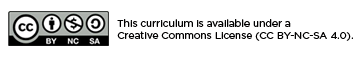Whenever we go online—to shop, chat with our friends, or do anything else—we put ourselves at risk of cybercrime. Computer viruses can corrupt our files, hackers can steal our data, and criminals can trick us into revealing sensitive information. But luckily there are simple steps we can take to protect our digital lives.
Take cybersecurity into your own hands. In this Lab, you’ll defend a company that is the target of increasingly sophisticated cyber attacks. Your task is to strengthen your cyber defenses and thwart the attackers by completing a series of cybersecurity challenges. You’ll crack passwords, craft code, and defeat malicious hackers.
The Cybersecurity Lab is a game designed to teach people how to keep their digital lives safe, spot cyber scams, learn the basics of coding, and defend against cyber attacks. Players assume the role of the chief technology officer of a start-up social network company that is the target of increasingly sophisticated cyber attacks. In the game, players must complete challenges to strengthen their cyber defenses and thwart their attackers. The Lab also features stories of real-world cyber attacks, a glossary of cyber terms, and short animated videos that explain the need for cybersecurity, privacy versus security, cryptography (cyber codes), and what exactly hackers are.
There are four major gameplay components of the Lab:
- Coding Challenge: An introduction to very basic coding skills. Players program a robot to navigate a maze, using drag-and-drop commands.
- Password-Cracking Challenge: A series of “password duels” teach players the basics of how attackers might try to crack their passwords and how they can make better, more secure passwords.
- Social Engineering Challenge: Players are presented with two apparently similar emails or websites. They must first identify the differences between them and then decide which one is a scam attempting to steal their information or money. This challenge also includes a number of audio recordings and transcripts of phone calls; players have to decide if they should trust the caller or not.
- Network Attacks: As their companies grow, players must buy defenses to defend themselves against a series of cyber attacks. The better that players do in the three challenges, the more resources they’ll have to buy defenses.
Note: The Coding Challenge uses a Blockly interface that requires no prior knowledge of coding. Blockly uses a visual representation of code as blocks rather than a scripted programming language.
Time Allotment
75 minutes
Grade Level
6–12 grade
Standards Alignment Guide
The Cybersecurity Lab reinforces scientific and engineering practices and crosscutting concepts found in the Next Generation Science Standards. To see how the Cybersecurity Lab can be used to meet course objectives, download our standards alignment document below:
Glossary of Cybersecurity Terms
The Cybersecurity Lab contains terms that may be unfamiliar to educators and students. In the game, these terms are highlighted with definitions that appear as mouse-overs. Below is a document with all of these terms:
Content Objectives
- Students will be able to explain computer science terminology related to coding, password protection, social engineering, and network security
- Students will be able to describe how encryption works to protect privacy
- Students will be able to describe recent network security breaches and how companies defend against them
- Students will be able to explain why the term “hacker” is extremely flexible and the variety of roles that hackers play
- Students will be able to analyze reports of unfolding security breaches and apply their understanding of security networks to them
Process Objectives
- Students will be able to navigate a robot through a maze using Blockly code in the Coding Challenge
- Students will use analytical reading skills to distinguish among phishing attempts, fraudulent websites, and phone scammers in the Social Engineering Challenge
- Students will use logical reasoning to create strong passwords in the Password-Cracking Challenge
Materials
- The Cybersecurity Lab is accessible on web and mobile browsers that support HTML5, including Chrome, Firefox, Safari, and Internet Explorer (version 9.0 and higher)
Multimedia Resources
The Cybersecurity Lab includes four short animated videos that cover a variety of cybersecurity and computer science topics:
Cybersecurity 101
The Internet is fundamentally insecure. However, there are simple things you can do to protect yourself and your information. This video also provides an introduction to the activities in the Cybersecurity Lab.
Cyber Codes
Do you trust the security of your email, text messages, and browser history? Learn how trustworthy online communication actually is and how encryption can protect your privacy. Sometimes.
The Secret Life of Hackers
Hackers may not be who we think they are. In fact, you might be a hacker and not even know it. Learn the true meaning of hacking and some of the many reasons hackers hack.
A Cyber Privacy Parable
Follow the trials and tribulations of Tim as a seemingly innocent piece of information threatens to ruin his life when it falls into the wrong hands.